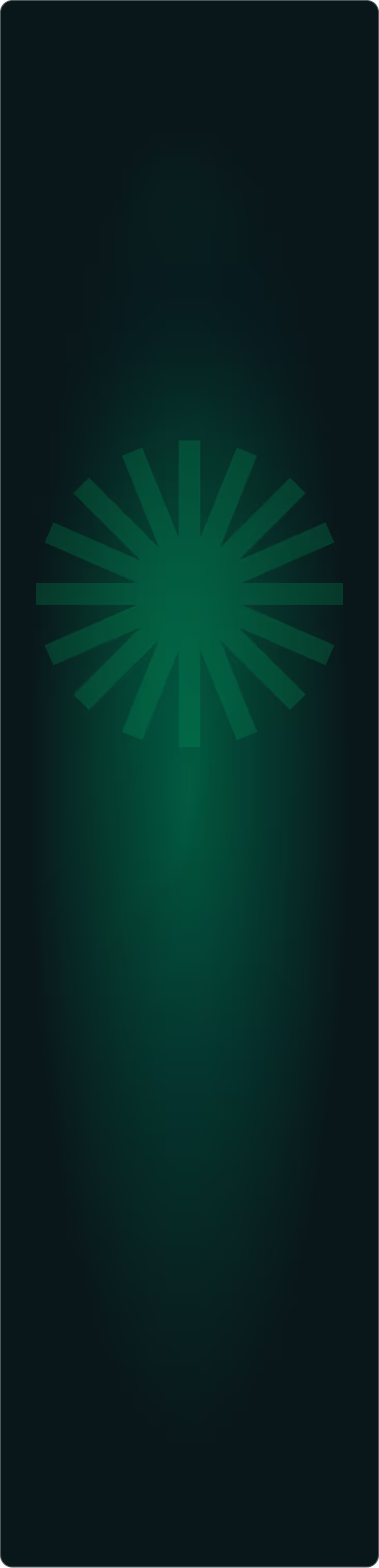UXOverhaul™
Our proprietary UX process: get results in weeks, not months
Our product design subscription helps SaaS companies untangle their UX without the hassle of working with a traditional agency.
Discover & Diagnose
Early identification of critical UX issues and alignment with the client's vision, setting the stage for targeted improvements.
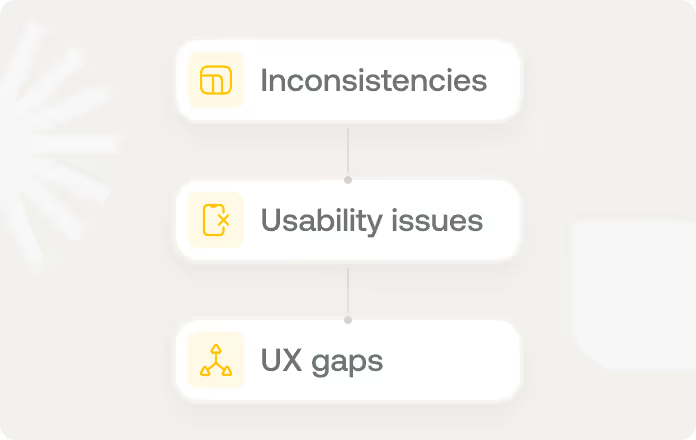
Comprehensive UX Audit
Thorough UX audit of your product, identifying inconsistencies, usability issues, and gaps in the user experience.
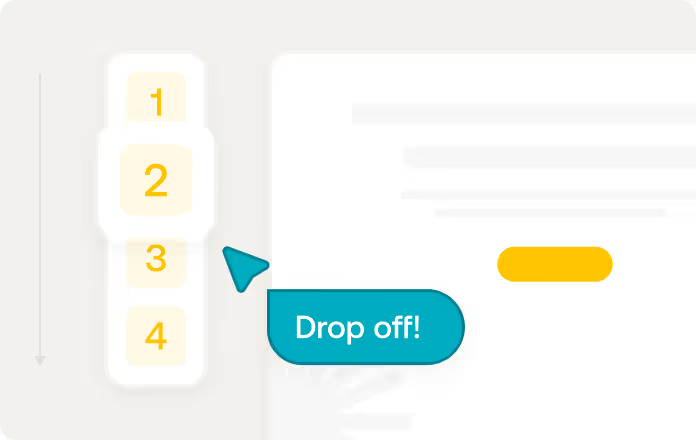
User Journey Analysis
Visualize the current user flow and pinpoint the stages or actions where your customer face difficulties or drop off.
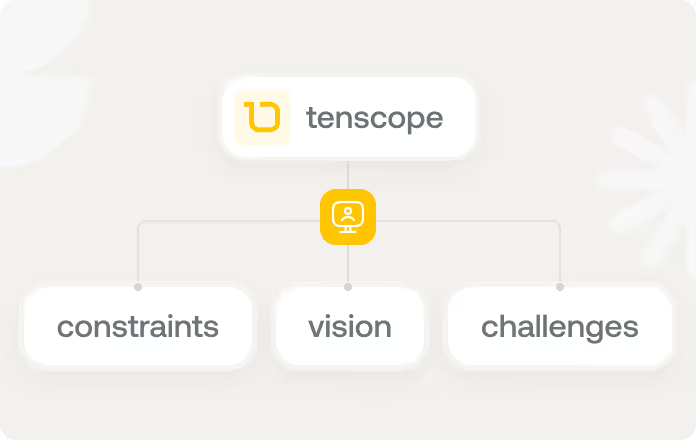
Stakeholder Interviews
Interviews with your team to understand their vision, constraints, and any specific challenges they face.




Research & ideate
Generating user-centered ideas and solutions to make sure that every design decision is informed by real user needs and behaviors.
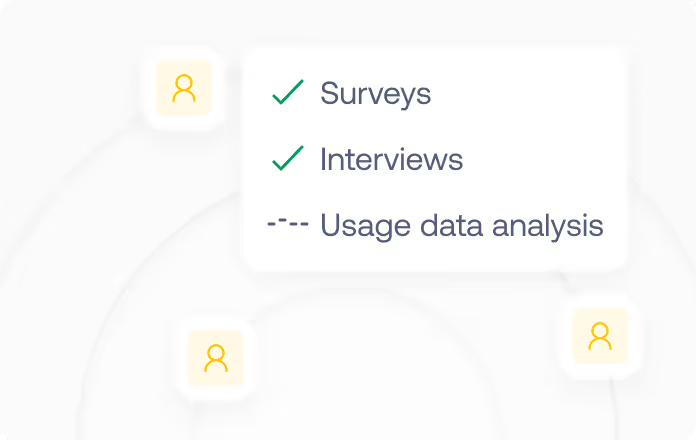
Targeted User Research
A mix of qualitative and quantitative research methods (surveys, interviews, usage data analysis) to gather insights directly from users.

Ideation Workshops
Joint workshops to brainstorm solutions for identified UX problems, using insights from user research.



Prototype & validate
Fast iteration and validation of design solutions, ensuring that only the most impactful changes are implemented.
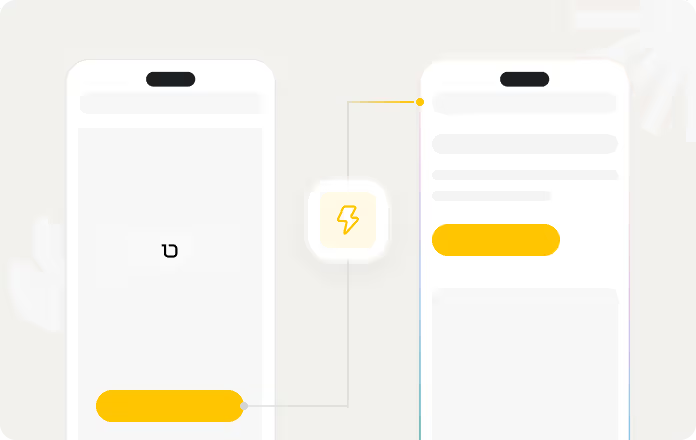
Rapid Prototyping
Interactive prototyping framework to quickly turn ideas into clickable prototypes, focusing on solving the most critical UX issues identified.
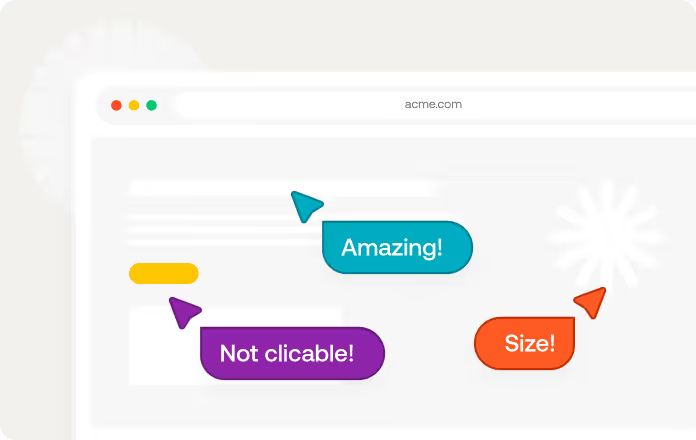
User Testing
Iterative testing sessions with real users, collecting feedback on the prototypes to validate the effectiveness of proposed solutions.


Implement & measure
Ensuring that design changes are implemented successfully, and providing actionable insights based on user interaction data post-launch.
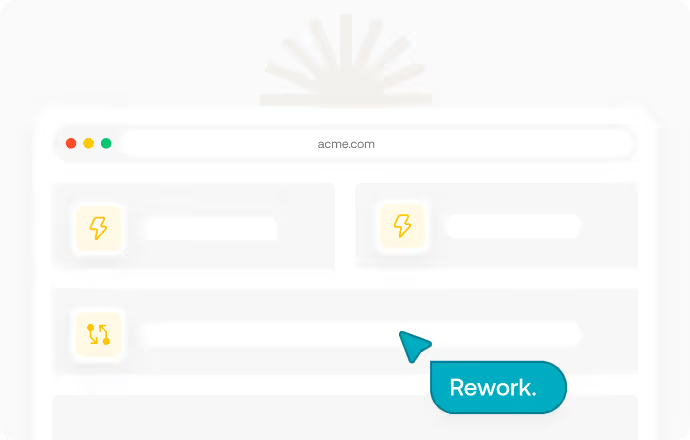
Guided Implementation
We work closely with your development team to implement the validated design changes, ensuring fidelity to the prototypes.

Performance Tracking
Feature usage and feedback trackers to monitor how the implemented changes affect user behavior and satisfaction in real-time.




Optimize & evolve
Ongoing optimization of the product’s UX, leading to increased user satisfaction, reduced churn, and improved retention and activation rates.
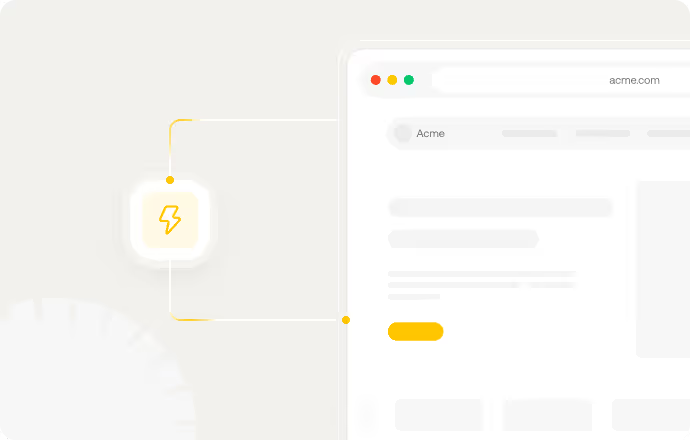
Continuous Improvement Loop
Establish a feedback loop where ongoing user data is used to further refine and optimize the user experience.
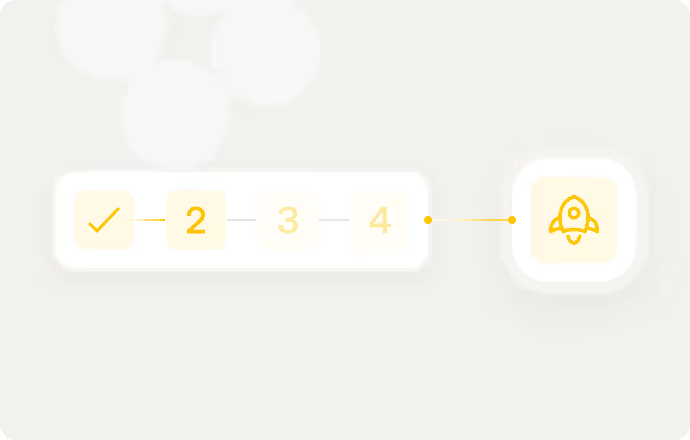
UX Maturity Advancement
Guiding you through the UX Maturity Model, helping you to elevate your product's user experience over time.