Zendesk
The intelligent heart of customer experience.
Key takeaways
Process and progress indicator
It is not always easy to keep the process simple, but in Zendesk doing that okay. One minor thing, their onboarding for some reason seems split, as if you finish one part and start another. As you can see in the example below. Modal on the left is the standard one and you have clearly defined steps, the one on the right appears when you finish the last step, so it creates a bit of confusion wether I have finishedonboarding, or how much more is left since the example on the right we don’t have any progress indicator.

Takeaway, it isbetter if the flow is seamless without any interruptions, but even this way it’s not going to cause is special troubles.
Information hierarchy and consistency
At some point, Zendesk provides a bit too much information, and displaying patterns are not consistent.
You can see in the example below that there are a lot of actions but you are not sure on which one should you focus.

Takeaway, consistency saves a lot of trouble. If you can reuse elements, do it...it trains users to scan information more efficiently.
Call to action
Seems like there are too many actions they want you to take, and it seems like they all have the same priority.

Takeaway, prioritize CTA’s










Definitive Guide to User Onboarding
Learn how to reach growth, revenue and success through better customer experience with the user onboarding ebook.