Canopy
The #1 Cloud-Based Practice Management Platform. Client Mgmt. Doc Mgmt. Time & Billing. Workflow.
Key takeaways
Not so clear CTA’s
CTA’s are more or less okay. Just a couple of takeaways, keep the copy of the same CTA’s the same to avoid confusion.

Also, when providing user with a skip option, make sure to be more concise. At first “skip setup” can create friction as you are not sure what will happen. If I have some inputs I have to fill in, but I decide to skip the whole setup, what will happen?

And yes, be consistent with your actions. t feels strange when in the process you can either skip or not...

Process and Progress indicator
All clear and straightforward. Users know how many steps they have in the process, so there is a bigger chance that they will continue with the onboarding.

Sign up form
One thing to note here, think through wether you need a lot of information. In this case, everything is useful but for example, asking for phone a number can create a big friction with users. Of course, depending on the situation but, 20% of users drop off when asked this. If you need it for some specific case, make sure to note it.

Takeaway, keep your users informed about every the decision that might make them rethink decision to move on with onboarding.
Copy
Most of the copy should be related to either the context or user actions. Well, a canopy made this a bit too generic and provided users with a copy that in this situation, makes no sense.
Why this makes no sense? This is the first thing users see when enter the app, before they even created a single task.
Plus you have CTA that looks like sub-copy and you are not sure wether to click it or celebrate because you have finished all the tasks.




Definitive Guide to User Onboarding
Learn how to reach growth, revenue and success through better customer experience with the user onboarding ebook.